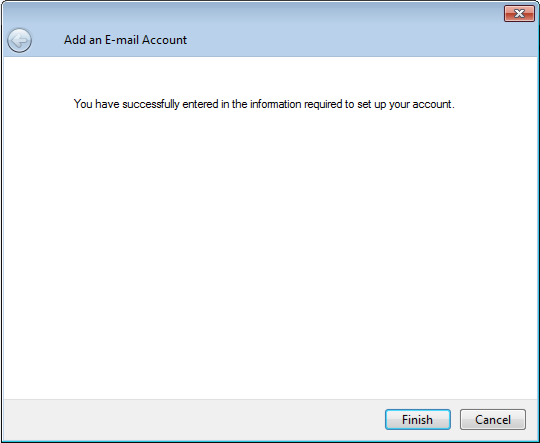Email client set-up tutorial for Windows 7, Windows Live Mail
Tip To find windows live type 'mail' into your start bar. Sometimes you may need to download the Windows Live package to get the email software, use the "Go online to get Windows Live Essentials" option, Download, Run, Accept (Yes)
Step 1 In Windows Live click on Add e-mail account on left menu
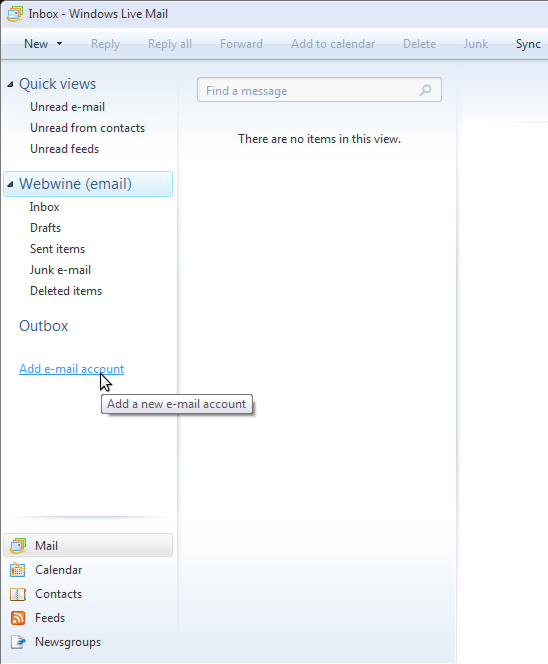
Step 2 Enter your Email and password in the E-mail address and Password Field
Step 3 on the server information page enter the following:
My incoming mail server is: IMAP
Incoming server: mydomain.co.nz
Outgoing server: mydomain.co.nz
Check settings for secure and authentication
Step 4 On the confirmation page, click Finish.