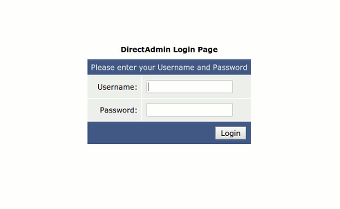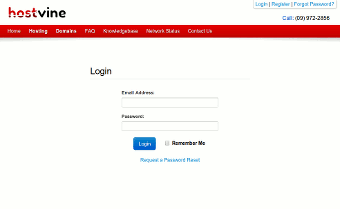 |
|
|
| Client Portal domains invoices nameservers dns |
Control Panel |
Control panel (for hosting accounts)
The control panel is the interface to your hosting account, it is the place where you can manage ...
- email accounts
- files and ftp
- databases
- dns, mx records
- sub domains
- backups
- other features depending on the server
Access
For shared hosting https://ds218.hostvine.co.nz/
You can also access your hosting account from the services page in the Client Portal. Go to Services > My Services, click 'View Detail' and scroll down the login button.
Remember: You have a separate login and password to your main client account. You may have more then one control panel if you have multiple services.
Client Portal
This is your main Client Account, all your services are linked to this account. This is the place to access your account and the many services linked to it, including ...
- manage services (hosting accounts)
- manage domain names
- manage your contact details
- review and pay invoices
- get support and review support ticket progress
Access
http://www.hostvine.co.nz/
Logins and Passwords
Client portal: login and password is the one when you signed up for the account.
Control panel: logins and passwords are generated and sent to you when the hosting service is created.